How to Set Default Names for Wireless PRO and Interview PRO Recordings
Following the announcement of the Interview PRO, we have released firmware updates for all RØDE Series IV wireless products, as well as the RØDE Central companion software.
Alongside minor bug fixes and improvements, this update introduces the ability for on-board recordings from the Wireless PRO and Interview PRO to follow the naming convention of the transmitter they were recorded with.
This can be incredibly useful for quickly identifying an audio recording when each transmitter was used for a separate, specific task. For instance, if one transmitter was recording the interview host and the other recording the interview guest, this can save you time when organising your files later on.
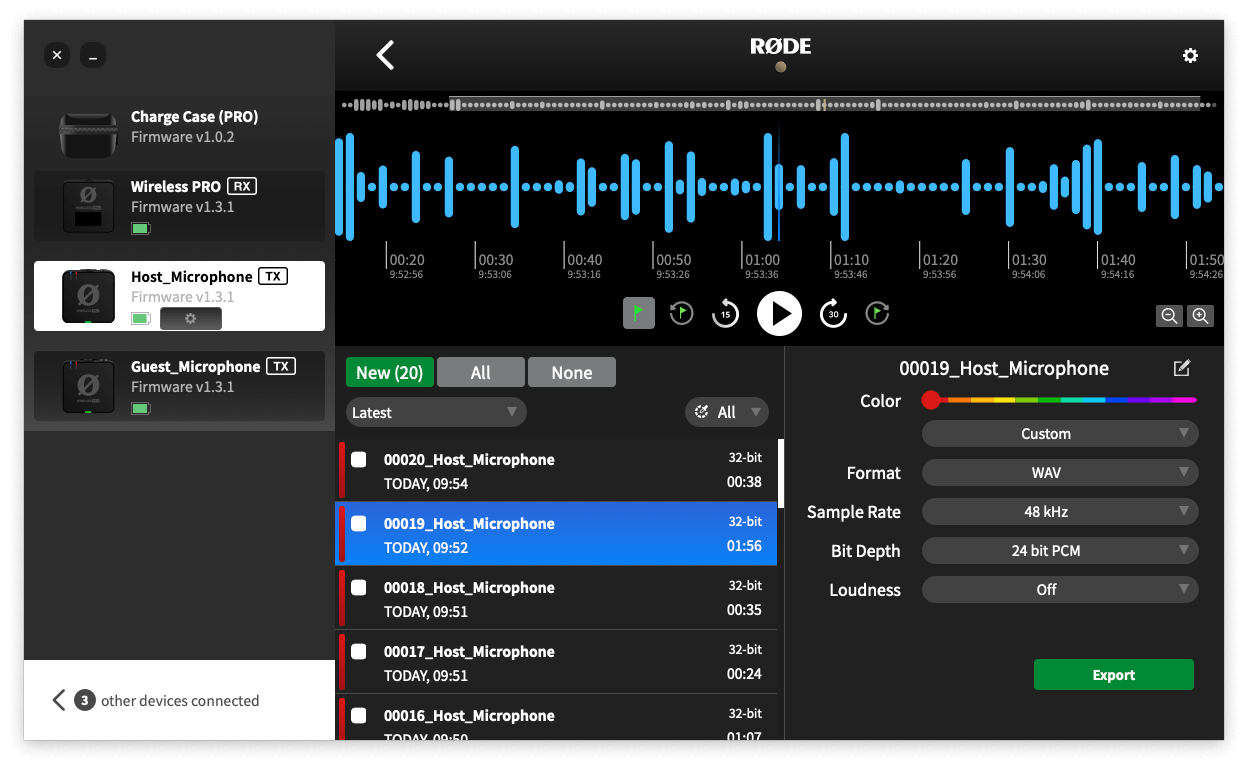
Once you’ve renamed your Wireless PRO or Interview PRO transmitters, all on-board recordings from this point will feature the new name.
We recommend regularly connecting your RØDE wireless units to your computer and running RØDE Central to check for new firmware to ensure you have access to all the latest features. Just remember to update all units (transmitters and receivers), as the whole system needs to be on the same firmware version to work properly together.
Setting Default File Names for On-board Recordings
Once you have the latest version of RØDE Central installed and have updated your Wireless PRO or Interview PRO firmware, you can rename each of your connected transmitters by double-clicking on each unit on the left-hand side of RØDE Central and typing in your preferred name.
You can enter any name containing letters, numbers and underscores [a-z, A-Z, _, 0-9] and then confirm the new name by simply clicking away or hitting “Enter” / “Return”. Once an Interview PRO or Wireless PRO transmitter has been renamed, all recordings it captures from that point onwards will include this name in the filename, following a sequential number.
You can also rename Wireless GO II and Wireless ME transmitters and receivers, although this will not reflect in the file names of on-board recordings.
Download and install RØDE Central to update your device to the latest firmware and access this great new feature.